 Wireframes never really cut it for me. Creating static diagrams of very dynamic sites make it difficult to articulate interactions to developers...normally requiring hand-holding to ensure things are built as designed. Developers loooove hand-holding.
Wireframes never really cut it for me. Creating static diagrams of very dynamic sites make it difficult to articulate interactions to developers...normally requiring hand-holding to ensure things are built as designed. Developers loooove hand-holding.
Before I start a new project I normally interview the developers that I'll be working with and ask them what they expect from my prototypes in order to do their job the best they can. Most tell me that they want everything defined to the point that there is no question what needs to be built. (Personally I prefer working with developers that have more of a hand in the design so that they're engaged and accountable for what they're building...but thats another article). With today's tools (like visio), this is difficult to achieve.
We need more from our prototypes...they still need to maintain lo-fidelity and rapid development, but need to contain all the interactions and work like the final product.
Welcome to the world of Simulations.
Simulations were originally used by Boing to test drive features of the 777 before they were actually built. In the same way, they enable us to build a web application that we can test drive (and usability test!) before we build the final product. They allow us to create working tabs, forms, error handling, and can even make global changes.
Boxes and Arrows recently posted a comparative review on various simulation tools available today...
Axure RP4
The latest version, RP4 (there is actually a Beta of 4.3) has certainly added a number of new features compared to RP3. RP4 provides the ability to create a basic sitemap (indicating pages) and the ability to link these pages together. RP4 offers masters for rapid changes to an entire project. RP4 allows for basic annotations but doesn’t offer a robust requirements management solution. Of the products reviewed, Axure RP4 falls in the mid-range for pricing. With the addition of a true simulation engine, this RP4 could certainly gain ground against the higher-end products. However, at its current price, it’s a great entry point into the world of simulation.
Scenario Design: No
Page Design: Yes
Widget Library: Yes
Dynamic Display: Yes
Data Interaction: No
Decision Logic: No
Annotations: Yes
Centralized Server: No
Portable Distribution: No
Requirements Management: No
Enterprise Support: No
Export to MS Word: Yes
LucidSpec
Much like Axure, LucidSpec offers the capability to create static “prototypes.” The product does not contain an actual simulation engine, thus limiting the product’s ability to save and reuse data at a later time. The product allows the design to “describe behaviors” or specifications in annotative form. However, it does not offer a solution for tying a non-visual requirement to visual elements.
Scenario Design: No
Page Design: Yes
Widget Library: No
Dynamic Display: Partial
Data Interaction: No
Decision Logic: No
Annotations: Yes
Centralized Server: No
Portable Distribution: No
Requirements Management: No
Enterprise Support: No
Export to MS Word: Yes
iRise
iRise offers a real simulation engine that allows users to save, edit, and delete requirements data. Of the products reviewed, iRise Manager provides the most comprehensive requirements management solution. Studio generates a portable simulation known as an iDoc, which can be reviewed with the free iRise Reader. Shared Server enables collaboration and incorporates a model for check-in/out capabilities and synchronization with the requirements management server. The shared server also provides an alternative delivery method, allowing stakeholders to view the simulation by accessing a URL. iDoc Express is a cost-effective service offering, where companies hand over requirements and receive a comprehensive simulation at a fixed price. No product purchase or installation is required. This is by far the most mature product in this space, with the most extensive list of recognizable customer names.
Scenario Design: Yes
Page Design: Yes
Widget Library: Yes
Dynamic Display: Yes
Data Interaction: Yes
Decision Logic: Yes
Annotations: Yes
Centralized Server: Yes
Portable Distribution: Yes
Requirements Management: Yes
Enterprise Support: Yes
Export to MS Word: Yes
Serena Composer
Composer fits at the lower end of the higher tier products. It offers the ability to model business processes at a very high level much like MS Visio. It then extends that ability to creating activities and detailed page designs. Composer provides greater support for requirements management; it is probably closer to iRise than any other tool. The challenge with Composer is that all users must own a licensed seat to view anything created within the product; this really limits the ability to share with stakeholders.
Scenario Design: Yes
Page Design: Yes
Widget Library: Yes
Dynamic Display: Partial
Data Interaction: Partial
Decision Logic: No
Annotations: Yes
Centralized Server: No
Portable Distribution: No
Requirements Management: Partial
Enterprise Support: No
Export to MS Word: Yes
Enterprise Simulator
Simunication is all web based. This is most likely the product’s biggest advantage over some of the lower- and middle-tier applications. Its interface, however, is quite cumbersome for the non-technical user. It offers the ability to simulate data through a scaled-down simulation engine. The workflow is driven primarily by creating use cases, then designing screens around those cases. Delivery is simplified by its all-online approach—thus anyone with a web browser can access it.
Scenario Design: Yes
Page Design: Yes
Widget Library: No
Dynamic Display: Yes
Data Interaction: Yes
Decision Logic: Yes
Annotations: Yes
Centralized Server: Yes
Portable Distribution: No
Requirements Management: No
Enterprise Support: Yes
Export to MS Word: No
Sofea Profesy
Profesy is comparable to Composer in product maturity. It offers requirements management with a scaled-down simulation engine. Much like Composer, there isn’t an easy way to distribute the simulation outside of the tool/editor in which it was created.
Scenario Design: No
Page Design: Yes
Widget Library: No
Dynamic Display: Partial
Data Interaction: Partial
Decision Logic: Yes
Annotations: Yes
Centralized Server: No
Portable Distribution: No
Requirements Management: Yes
Enterprise Support: Yes
Export to MS Word: Yes
Benefits to the user experience professional
User experience professionals who leverage simulation technology are able to visualize projects much earlier within the development lifecycle, while producing requirements that are much clearer than those generated through traditional requirements gathering processes. In fact, two of these packages, iRise and Serena, were actually created to help business analysts visualize requirements when they didn’t have access to user experience professionals for that part of a project!
One key feature that static wireframes lack is the ability to interact with the interface; by using a simulation tool, this limitation is removed. Software interactivity and ease-of-use, in addition to the portability and reusability of the simulation, are key points to consider in choosing the right simulation software for your company. The next several years should be quite interesting as each of these products continues to improve, adding new features and offering tighter integration with third-party products.
 Some of the best feedback you can ever receive on your product is the unsolicited and indirect kind. Lets face it, most people are more honest about their opinions when there are no hurt feelings at stake. Have you ever wondered what people are saying about you, your company, or your product when you're not around? I dont know about you, but if somebody says something about anything I've ever worked on, I want to know about it.
Some of the best feedback you can ever receive on your product is the unsolicited and indirect kind. Lets face it, most people are more honest about their opinions when there are no hurt feelings at stake. Have you ever wondered what people are saying about you, your company, or your product when you're not around? I dont know about you, but if somebody says something about anything I've ever worked on, I want to know about it. How are companies doing this? Are they telepathic?
What worked for Miss Cleo does not work for all (Miss Cleo, post a reply if you sense this post). The trick here is to get the feedback to come to you so you are not spending a lot of precious time scouring the internet for related feedback. There's no better technology for this than RSS. Here's a few of the most effective tools I have found so far:
How are companies doing this? Are they telepathic?
What worked for Miss Cleo does not work for all (Miss Cleo, post a reply if you sense this post). The trick here is to get the feedback to come to you so you are not spending a lot of precious time scouring the internet for related feedback. There's no better technology for this than RSS. Here's a few of the most effective tools I have found so far: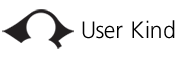





 I am about to embark on a pretty exciting usability study on some software we've been working on at Blue Lava Technologies. Since I will mostly be conducting usability testing on my own (everything from recruiting people to moderation and reports), I need a way to capture the user sessions on the computer so I can focus on moderating instead of being distracted by taking notes. Its also good to capture the sessions so that the team can review them when they have a chance (though in my experience nobody ever does).
My requirements for this software are pretty basic:
I am about to embark on a pretty exciting usability study on some software we've been working on at Blue Lava Technologies. Since I will mostly be conducting usability testing on my own (everything from recruiting people to moderation and reports), I need a way to capture the user sessions on the computer so I can focus on moderating instead of being distracted by taking notes. Its also good to capture the sessions so that the team can review them when they have a chance (though in my experience nobody ever does).
My requirements for this software are pretty basic: The president at the start-up I'm working for,
The president at the start-up I'm working for,  One of the biggest usability problems you encounter in a fully Ajaxified site (i.e., a completely dynamic site that functions with little to no page refreshes)...is the fact that anything you load dynamically on the page without a refresh is blind to the browser's buttons, as well as bookmarking.
One of the biggest usability problems you encounter in a fully Ajaxified site (i.e., a completely dynamic site that functions with little to no page refreshes)...is the fact that anything you load dynamically on the page without a refresh is blind to the browser's buttons, as well as bookmarking.
 Today Eric Schmidt, CEO of Google announced that they will be releasing the much speculated powerpoint version of their free online apps for small businesses. This is very exciting news for those of us who have been fully enjoying Gmail, Docs, and Spreadsheets...and more importantly those of us who use Visio.
It has been said in the past that Power Point can be a great tool for creating wireframes and other types of bare-bones visualization methods. Though I've always used Visio in the past, I could see this new online tool being extremely useful for throwing together some quick diagrams.
Today Eric Schmidt, CEO of Google announced that they will be releasing the much speculated powerpoint version of their free online apps for small businesses. This is very exciting news for those of us who have been fully enjoying Gmail, Docs, and Spreadsheets...and more importantly those of us who use Visio.
It has been said in the past that Power Point can be a great tool for creating wireframes and other types of bare-bones visualization methods. Though I've always used Visio in the past, I could see this new online tool being extremely useful for throwing together some quick diagrams. Altia
Altia With over 140 RSS feeds now in my blogroll, it takes me around 2 hours a day to consume all of the info that is published...and most of that is just skimming to pick out the information I want to heavily digest vs. the info that doesn't matter so much.
RSS allows us to consume more information faster than ever possible before. I even believe that RSS will increase the
With over 140 RSS feeds now in my blogroll, it takes me around 2 hours a day to consume all of the info that is published...and most of that is just skimming to pick out the information I want to heavily digest vs. the info that doesn't matter so much.
RSS allows us to consume more information faster than ever possible before. I even believe that RSS will increase the  Wireframes never really cut it for me. Creating static diagrams of very dynamic sites make it difficult to articulate interactions to developers...normally requiring hand-holding to ensure things are built as designed. Developers loooove hand-holding.
Wireframes never really cut it for me. Creating static diagrams of very dynamic sites make it difficult to articulate interactions to developers...normally requiring hand-holding to ensure things are built as designed. Developers loooove hand-holding.