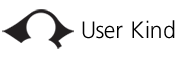When designing a UI or landing page that has a desired action, I like to revisit the principals learned in an excellent book by Barry Schwartz called "The Paradox of Choice".
There are three main principals I've taken away from The Paradox of Choice:
- The more options people consider, the more buyer's regret they have.
- The more options people consider, the less fulfilling the ultimate outcome.
- Most important: The more options people have, the less likely they are to make a choice.
These three principles can be tough to use when designing a UI or a web page because our instincts tell us that more = more when in reality it is quite the opposite.
Here's a few tips for improving your user experience using these principals:
Strip out the bells and whistles.
Unless they directly aid in getting your users from Point A -> B, loose em.
Get rid of fluffy copy.
Face it, when trying to accomplish something, people don't read, they skim. Fluffy copy just slows them down and waists precious time. Chances are that if you need lots of text to describe something, that something is too complicated. If you must have a block of copy, re-write it down to the point where is says the same thing in as few words as possible.
Dont give users a bunch of different ways to view the same information.
Determine the best way and present it that way. Any time I've ever built a UI with lots of views types, usability testing forces me to choose the best and strip out the rest.
Present one task or call to action per screen.
Every screen should have one clear call to action or end goal. It's better to have many screens that lead the user down a path than one page that does it all.