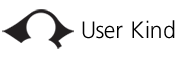This is a guideline I created a while ago with a former coleauge to ensure that we've thought though how a new feature will impact the application from a usability perspective. It has helped to minimize post release modifications. Next time you're making enhancements to a complex UI, this guideline may come in handy for you... General
- What is the objective?
- What is the solution?
- Does the solution meet the objective from a consumer point of view?
- Is this the right strategy for the right project?
Flow
- How does the solution affect the page and related pages (as an Entry page)?
- How does the solution affect the pages leading to the modified page?
- How does the solution affect the pages that the modified page links to?
- How does the solution affect other components on the modified page?
- Does the solution require additional or modified error handling?
- Do we need to update any documentation as a result of this solution?
Users
- How does the solution affect the User experience?
- What user needs is this solution satisfying?
- What types of users (personas) will find this solution helpful?
- Are there questions about the solution that a usability test or user research can answer?
Peers
- Who in our group has expert knowledge on the subject, product, or feature? Have they weighed in on the solution?
Reporting/Tracking
- Does the solution affect analytics or reporting in any way?
- Are there any new reporting requirements for the solution (like additional analytics tags)?
- How do we plan on measuring the effectiveness/success of the solution?
Standards
- Are there site conventions that the solution should follow (colors, font, type, grammar, hierarchy, button placement, etc…)?
- Should new standards be created to compensate for the solution?
Accessibility/Internationalization/Localization
- Is there any contextual help or documentation necessary to assist the user with the solution?
- How would multiple languages affect the design/layout of this solution?
- Does the implementation seem transferable to multiple sites and languages?
- How does the solution relate to localization?
- Does the solution compensate for accessibility standards?
- Screen Readers
- Mobile Mediums